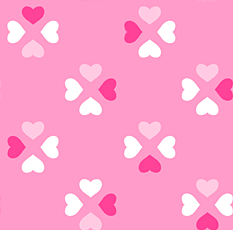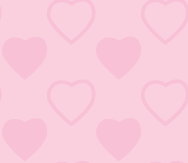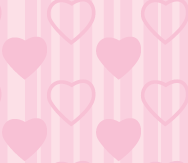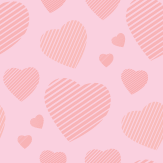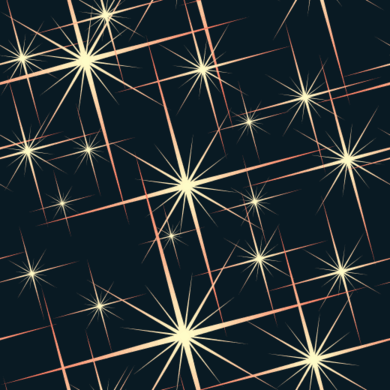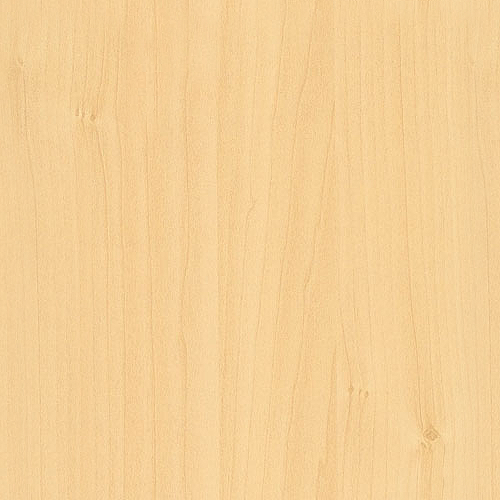None
Abstract





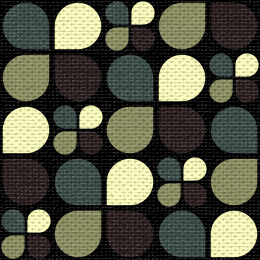
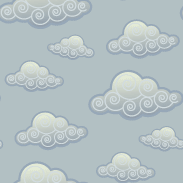
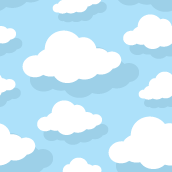





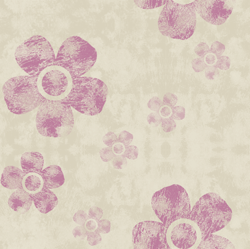

.jpg)
.jpg)
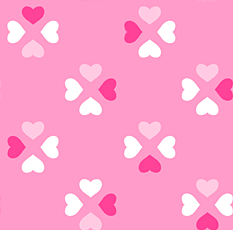
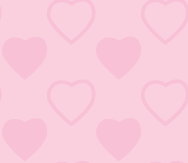
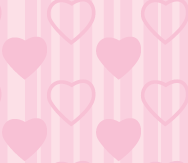
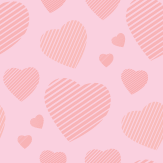
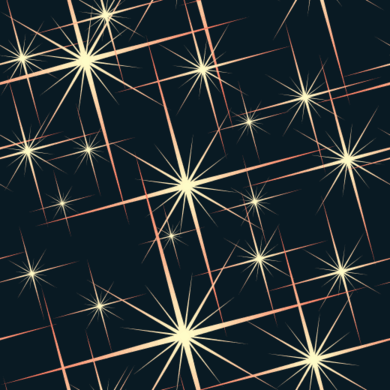

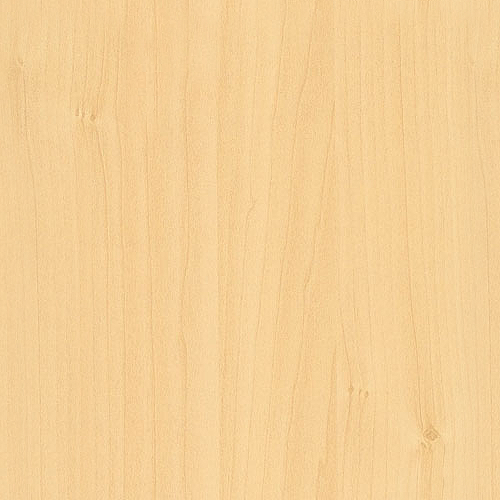









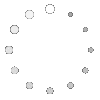


| Width: | |
| Height: | |





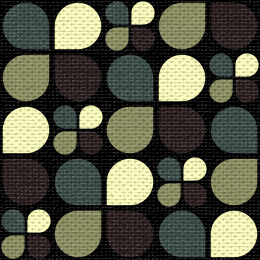
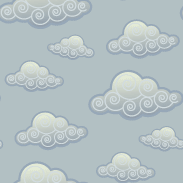
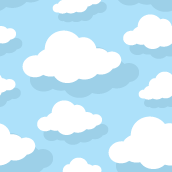





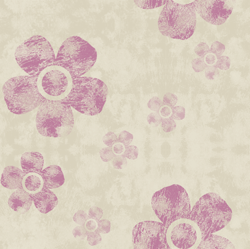

.jpg)
.jpg)